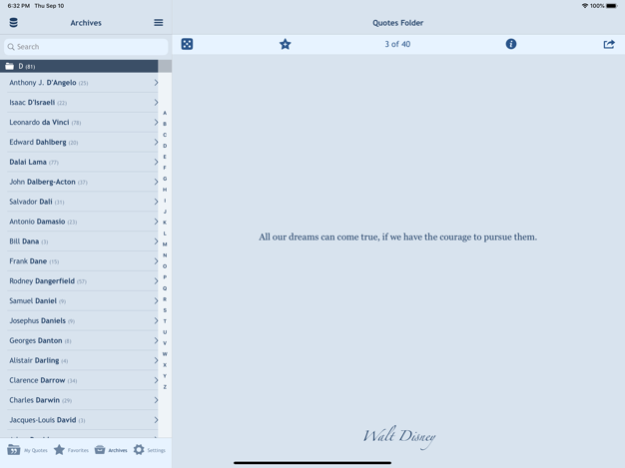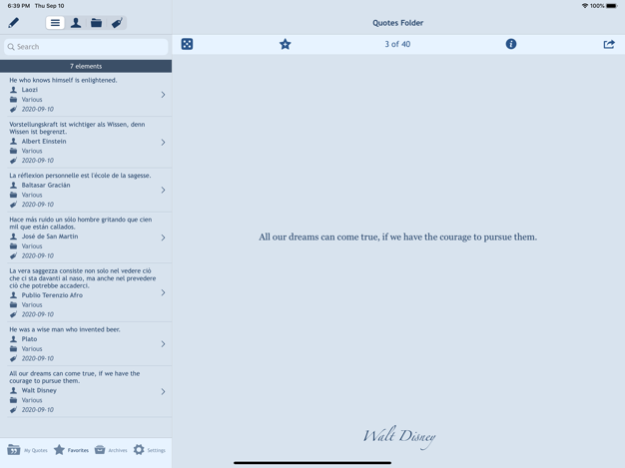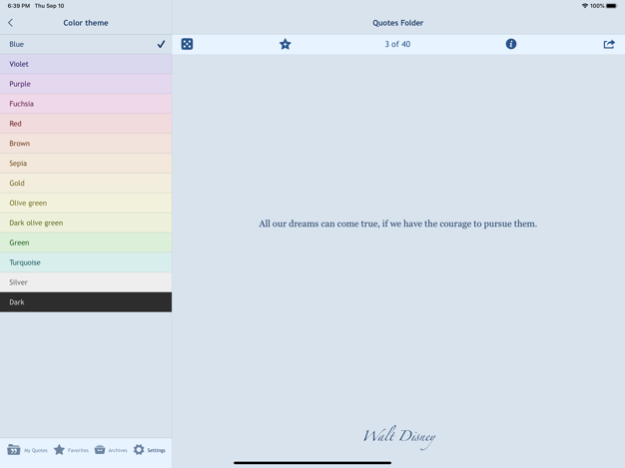Quotes Folder (Premium) 6.6.1
Paid Version
Publisher Description
Collect and share the quotes and famous phrases you love.
Includes quotes in 5 languages, for a total of 100,000 carefully selected quotes.
ADD
Save and organize your quotes by folders and tags.
FAVORITES
Create your list of favorites quotes and organize them by folders and tags.
READ
5 archives of carefully selected quotes included.
• English: 38600 quotes from 1300 different authors
• Italian: 15400 quotes from 1400 different authors
• Spanish: 13800 quotes from 1100 different authors
• French: 23000 quotes from 1000 different authors
• German: 13000 quotes from 600 different authors
You can also check the Wikipedia author's page from within the app and get random quotes from the archives.
SHARE
Share any quote as text or image on social networks, or copy and paste it everywhere you want.
QUOTE OF THE DAY
Get daily a random quote.
OTHER GREAT FEATURES
• Powerful integrated search
• Browse included quotes by topics
• 14 beautiful color themes to choose from
• Import/export feature
• Easy to use interface
• No ads, no In-App Purchases
Jan 29, 2022
Version 6.6.1
Improved iOS 15 support
About Quotes Folder (Premium)
Quotes Folder (Premium) is a paid app for iOS published in the Reference Tools list of apps, part of Education.
The company that develops Quotes Folder (Premium) is Nestor Borgo. The latest version released by its developer is 6.6.1. This app was rated by 1 users of our site and has an average rating of 5.0.
To install Quotes Folder (Premium) on your iOS device, just click the green Continue To App button above to start the installation process. The app is listed on our website since 2022-01-29 and was downloaded 30 times. We have already checked if the download link is safe, however for your own protection we recommend that you scan the downloaded app with your antivirus. Your antivirus may detect the Quotes Folder (Premium) as malware if the download link is broken.
How to install Quotes Folder (Premium) on your iOS device:
- Click on the Continue To App button on our website. This will redirect you to the App Store.
- Once the Quotes Folder (Premium) is shown in the iTunes listing of your iOS device, you can start its download and installation. Tap on the GET button to the right of the app to start downloading it.
- If you are not logged-in the iOS appstore app, you'll be prompted for your your Apple ID and/or password.
- After Quotes Folder (Premium) is downloaded, you'll see an INSTALL button to the right. Tap on it to start the actual installation of the iOS app.
- Once installation is finished you can tap on the OPEN button to start it. Its icon will also be added to your device home screen.